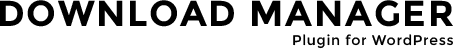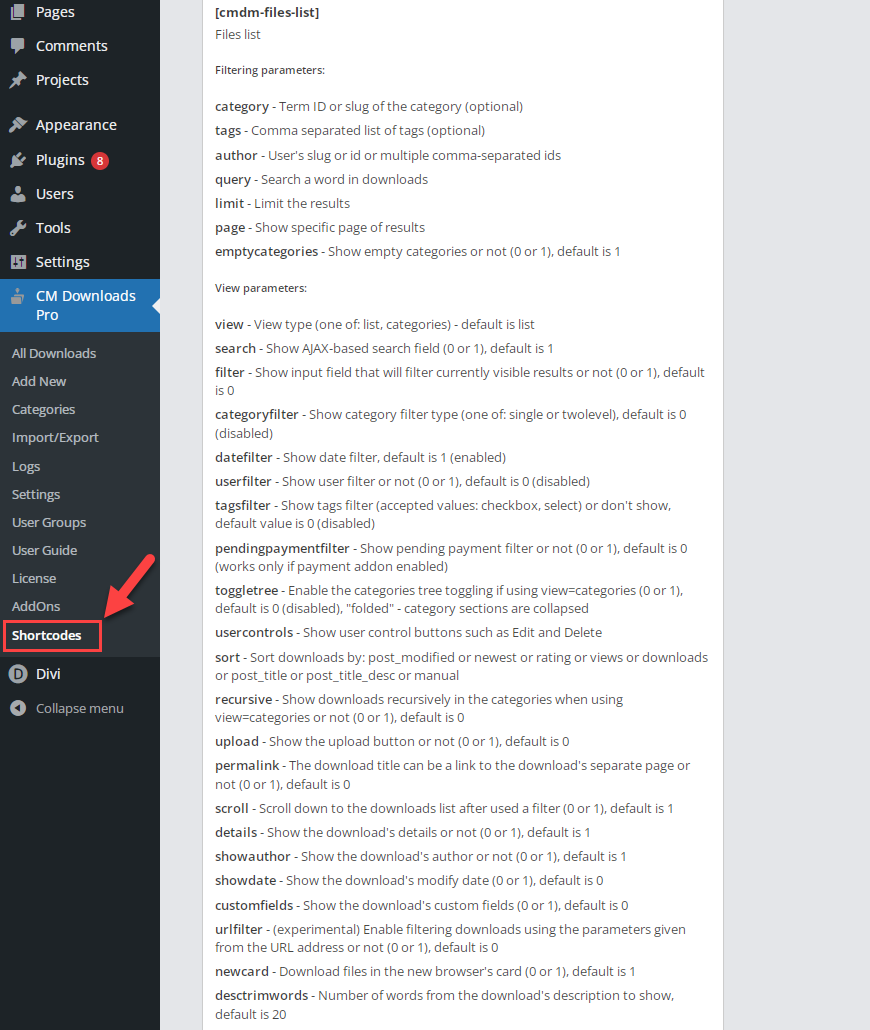Files List Demo
This demo page shows the possibilities of displaying a quick list of downloads using the shortcode [сmdm-files-list]
How this page was made?
The CMDM lets the admin create a one-page download list of all available downloads using the shortcode [сmdm-files-list].
This method doesn't allow to open detailed pages with information about each download. It just displays a list of chosen downloads with a short info and download button. The media player for previewing video and audio is not used in this case.
The shortcode has a set of filtering and view parameters. You can find the whole list by visiting corresponding menu item.
On the current demo page we used the shortcode with the following parameters:
[сmdm-files-list view="list" limit="10" categoryfilter="1" datefilter="0" tagsfilter="select"]
So, we chose the view "List", limited the amount of downloads by 10 items per page, enabled the category filter, enabled the tags filter is the "Select" mode and disabled the date filter which is enabled by default.
CreativeMinds Download and File Manager Plugin for WordPress creates a secure file sharing directory to easily upload, download, and share text files, videos and images. Protect files with unique passwords, restrict file access by user or user group, charge for downloads via EDD or a virtual wallet, and much more! Get all the tools you need to build an online course, community database, or HR dashboard with this powerful plugin.
For more information go to the plugin product page
Try other WP Download and File Manager Plugin Demos