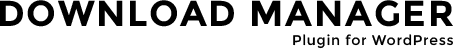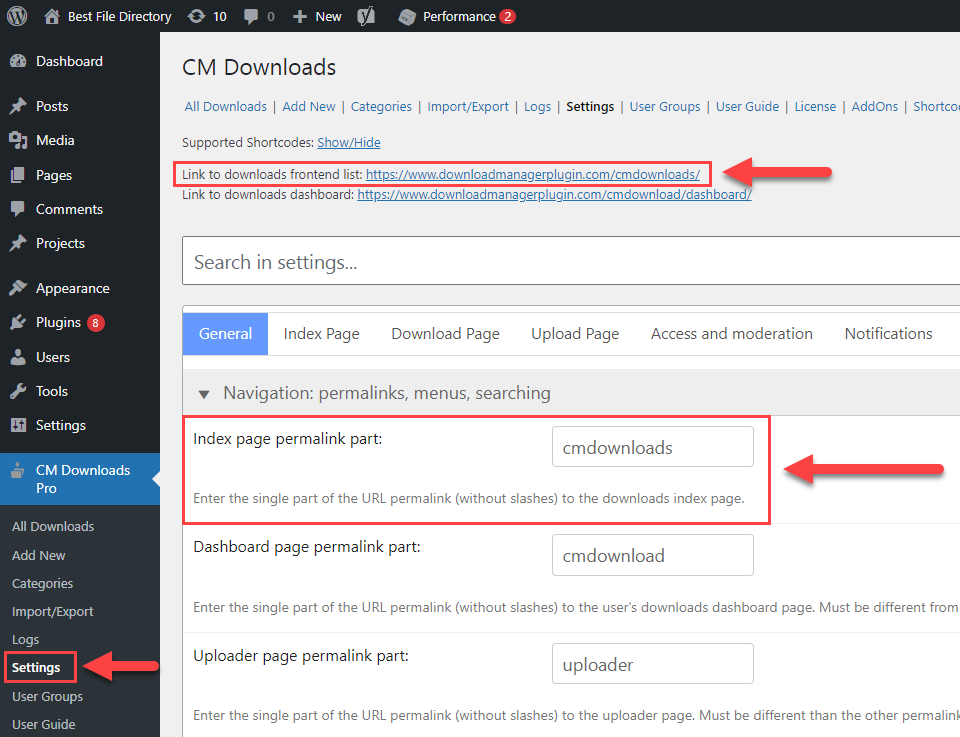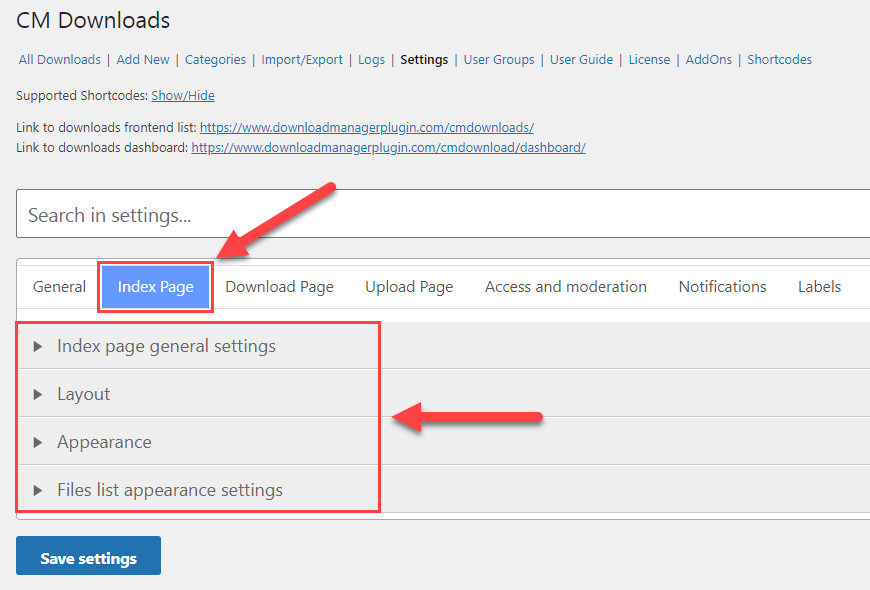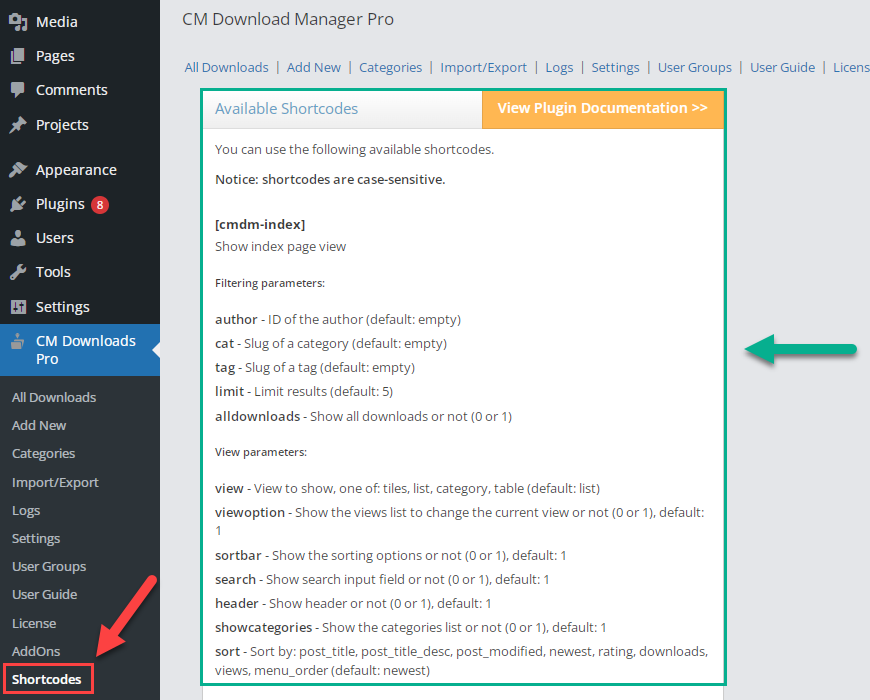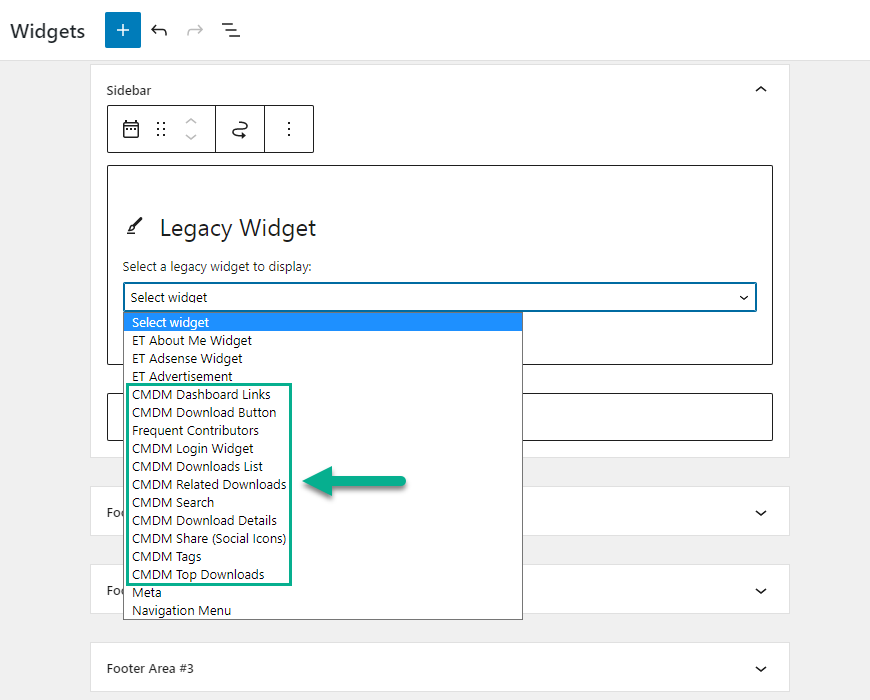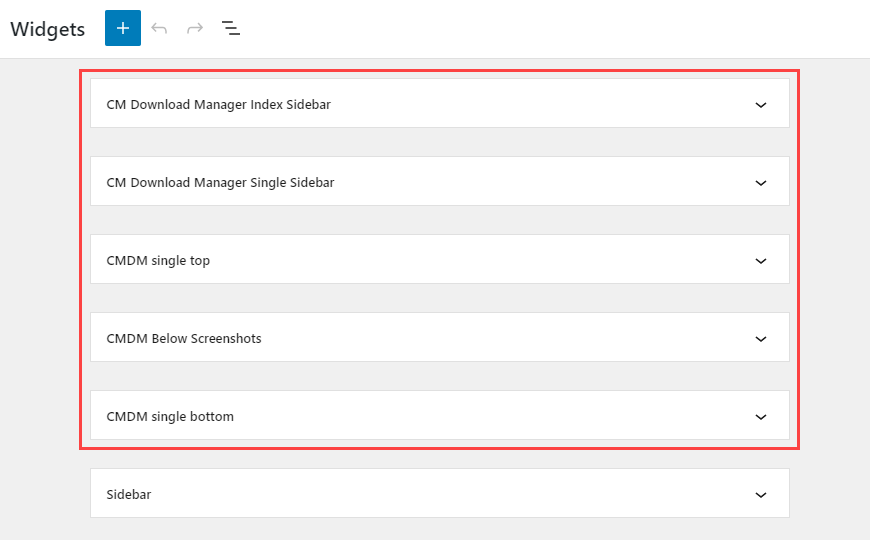Index Page Demo
This demo page shows the possibilities of the index page and widgets
How this page was made?
There are two ways to display the Index Page which contains all downloads.
First Way
First way - when the plugin is installed and activated, it automatically creates the default Index Page.
The link to it can be found above the plugin settings. And under the "General" tab you can also change the permalink:
You can find a few section with option for configuring Index Page under the relevant tab in plugin settings.
You can configure such things as how to order downloads, how many items to display per page, choose the default view (tiles, list, category, table) and some more options for editing the appearance of the page.
Second Way
Second way to display the Index Page is to create another page and place there a shortcode [сmdm-index]. The shortcode has a few parameters which override the default plugin settings. For example, on the current page we use the parameter limit="5" to display only 5 downloads per page, while the plugin settings are set to display 10 downloads per page. Also, we've disabled displaying categories using the attribute showcategories="0". And one more thing - we disable the view switcher with the attribute viewoption="0"
So, our shortcode looks like this:
[сmdm-index limit="5" showcategories="0" viewoption="0"]
Widgets
The plugin has a few widgets which you can place to your sidebar.
The plugin also provides a few widget areas where you can place widgets.
CreativeMinds Download and File Manager Plugin for WordPress creates a secure file sharing directory to easily upload, download, and share text files, videos and images. Protect files with unique passwords, restrict file access by user or user group, charge for downloads via EDD or a virtual wallet, and much more! Get all the tools you need to build an online course, community database, or HR dashboard with this powerful plugin.
For more information go to the plugin product page
Try other WP Download and File Manager Plugin Demos